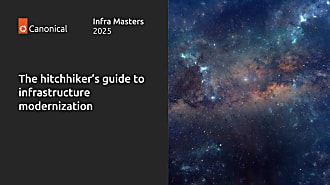anaqvi
on 9 October 2019
At Canonical, we build solutions to simplify the lives of our users. We want to reduce complexity, costs, and barriers to entry. When we built the Canonical Distribution of Kubernetes (CDK) and MicroK8s, we made sure it aligned with our mission. We built snaps like kubectl for various Kubernetes clients and services to ensure a harmonious ecosystem.
From user feedback, requests and going over the exciting use cases our users and partners are experimenting with, sometimes you just need to get up and running. Kubernetes on a Raspberry Pi anyone? This is why we provide Kubernetes components such as kubectl, kubefed, kubeadm, etc. as snaps and open to use for your use cases.
How to install Kubectl
A single-line command is all you need; you can just snap install these use them right away:
$ sudo snap install kubectl --classic
kubectl 1.16.0 from 'canonical' installed
$ kubectl version --clientClient Version: version.Infoversion.Info{Major:"1", Minor:"16", GitVersion:"v1.16.0", GitCommit:"2bd9643cee5b3b3a5ecbd3af49d09018f0773c77", GitTreeState:"clean", BuildDate:"2019-09-19T05:14:01Z", GoVersion:"go1.12.9", Compiler:"gc", Platform:"linux/amd64"}
The installation for kubefed and kubeadm is the same:
sudo snap install kubefed --classicsudo snap install kubeadm --classic
What’s next?
Check these out and let us know what you think! The source code for these Kubernetes snaps can be found on our Github repo if you’d like to contribute or report an issue. For feedback or requests chat with us on the Kubernetes Slack, in the #microk8s channel, Kubernetes Forum or tag us @canonical, @ubuntu on Twitter (#MicroK8s). We are excited to hear from you!