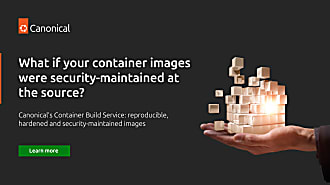Canonical
on 8 December 2016

As of LXD stable 2.0.8 and feature release 2.6, LXD has support for various UID and GID map related manipulaions. A common question is: “How do I bind-mount my home directory into a container?” and before the answer was “well, it’s complicated but you can do it; it’s slightly less complicated if you do it in privleged containers”. However, with this feature, now you can do it very easily in unprivileged containers.
First, find out your uid on the host:
$ id
uid=1000(tycho) gid=1000(tycho) groups=1000(tycho),4(adm),24(cdrom),27(sudo),30(dip),46(plugdev),112(lpadmin),124(sambashare),129(libvirtd),149(lxd),150(sbuild)On standard Ubuntu hosts, the uid of the first user is 1000. Now, we need to allow LXD to remap to remap this id; you’ll need an additional entry for root to do this:
$ echo 'root:1000:1' | sudo tee -a /etc/subuid /etc/subgidNow, create a container, and set the idmap up to map both uid and gid 1000 to uid and gid 1000 inside the container.
$ lxc init ubuntu-daily:z zestyCreating zesty
$ lxc config set zesty raw.idmap 'both 1000 1000'Finally, set up your home directory to be mounted in the container:
$ lxc config device add zesty homedir disk source=/home/tycho path=/home/ubuntuAnd leave an insightful message for users of the container:
$ echo 'meshuggah rocks' >> messageFinally, start your container and read the message:
$ lxc start zesty
$ lxc exec zesty cat /home/ubuntu/message
meshuggah rocksAnd enjoy the insight offered to you by your home directory 🙂